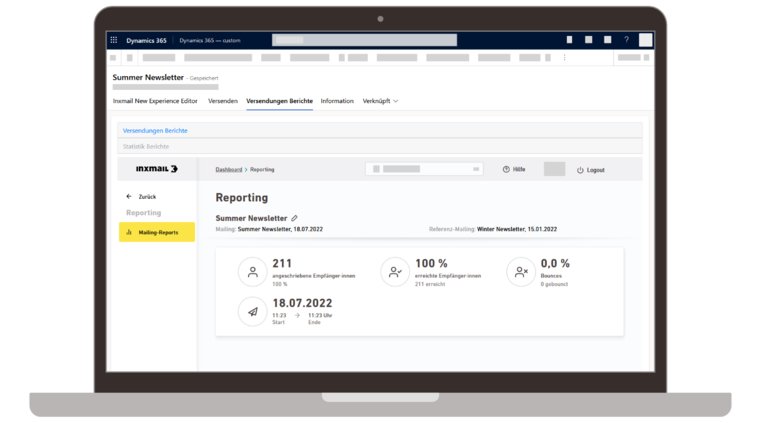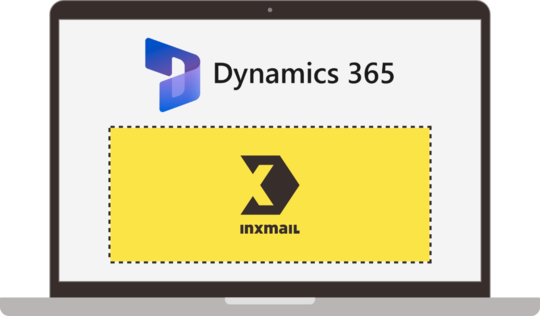Inxmail for Microsoft Dynamics 365
This is how you use your customer data for highly personalized mailings
The powerful email upgrade for your CRM: With Inxmail for Microsoft Dynamics 365, you can easily create professional mailings without switching programs.
- No time lost due to system change
- Create emails faster and more flexible
- Automatic synchronization of recipient data
New possibilities with Inxmail New Xperience
Creative mailings directly in Microsoft Dynamics CRM
Create professional mailings at speed - directly in your Microsoft Dynamics CRM. Inxmail New Xperience offers you many convenience features to save you time and thus get you to your goal faster.
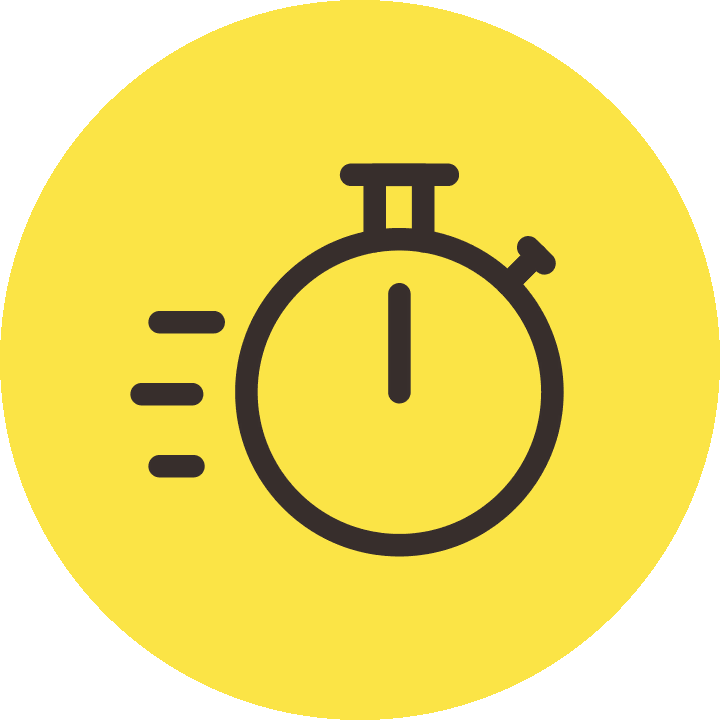
Creative mailings in no time
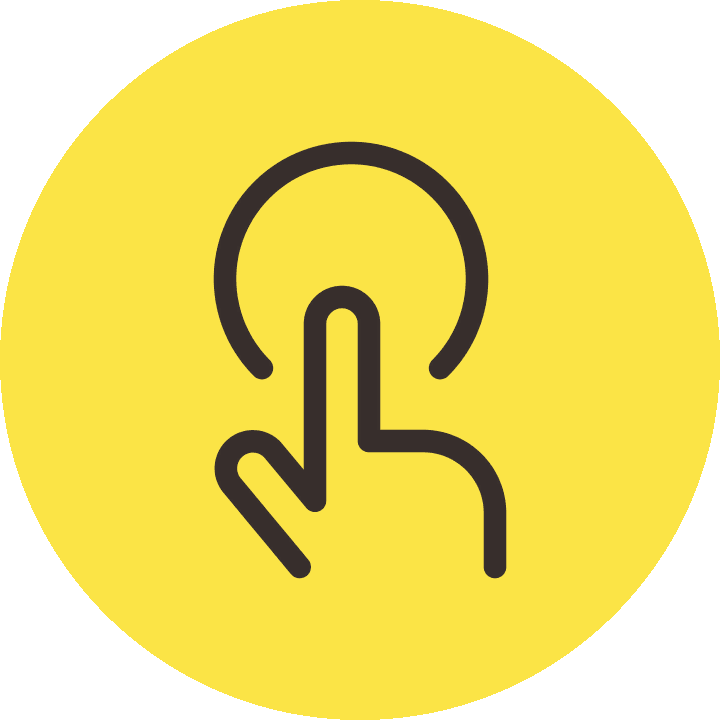
Working with joy of use

More performance, more profit
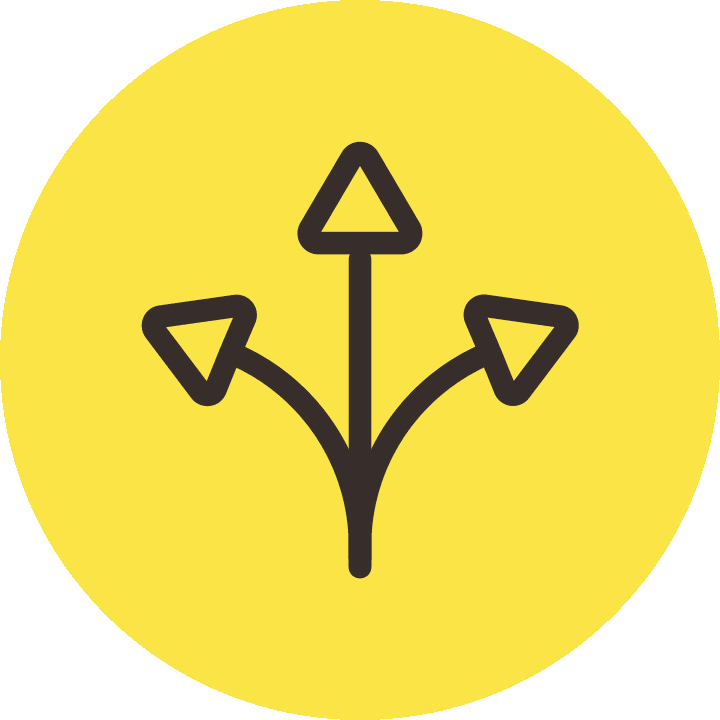
Automated processes
How it works
You can also find more details in our online help Inxmail for Microsoft Dynamics 365.
- Select target group
- Setup campaign activities
- Create mailings
- Check quality
- Dispatch
- Measure your success
The first step is to create a new campaign in Microsoft Dynamics 365 and assign the desired contacts to it.
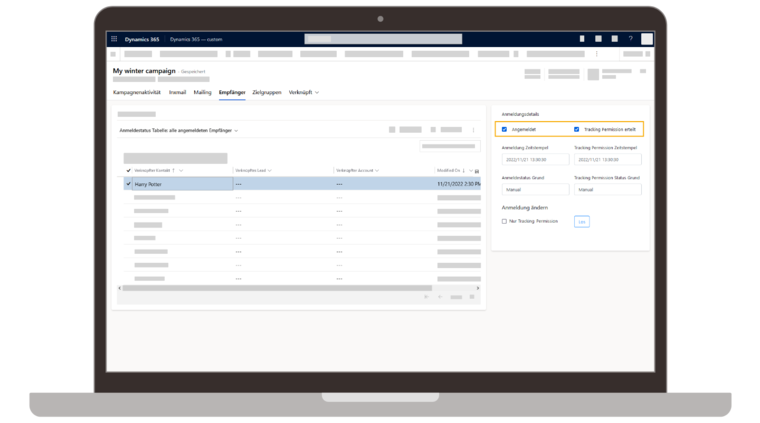
Then make the appropriate settings for your campaign activities by defining the sender address and connecting the campaign to Inxmail.
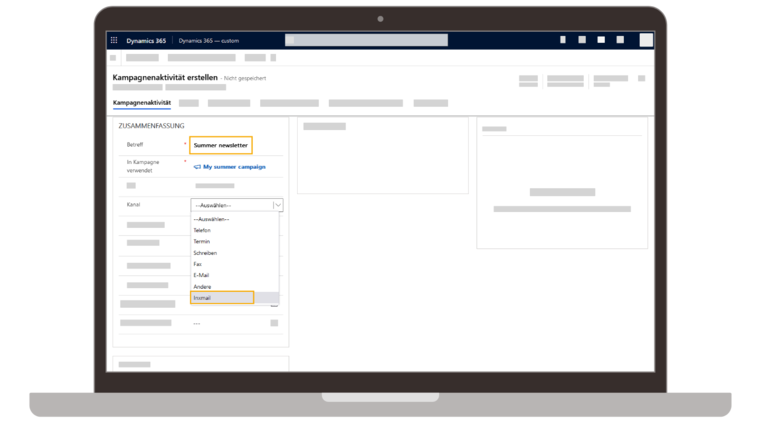
Mailing creation and editing is done in Inxmail New Xperience. It is operated via the Microsoft Dynamics 365 interface, and you can use data from Microsoft Dynamics 365 for personalization.

In Inxmail New Xperience, you have extensive testing options at your disposal, such as a display test and a spam test. By means of preview, you can check the mobile variant as well as the personalization.
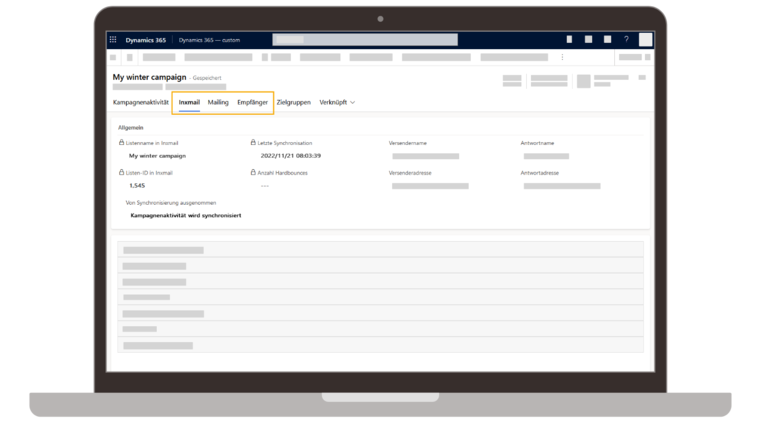
In the fifth step, you start the dispatch. Of course, you can also schedule the dispatch of the mailing.
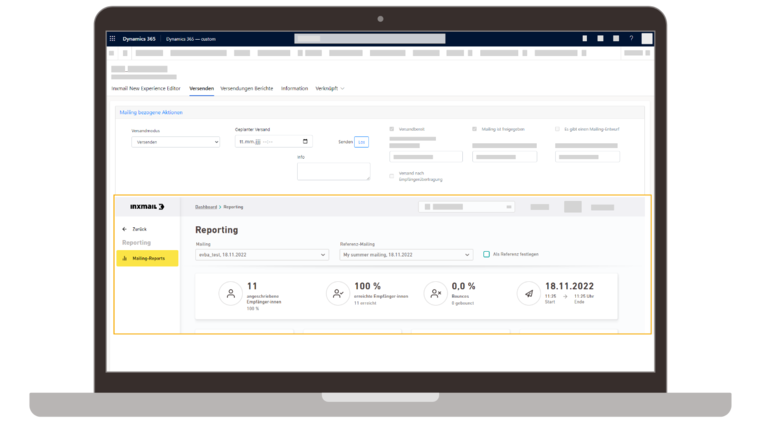
The most important key figures are available for measuring your success. In addition, the mailing including click data is transferred to the Microsoft Dynamics campaign activity. This allows you to use recipient reactions from your contacts for further evaluations and as a basis for follow-up campaigns.